How to use SQLServerVideos.com
- Details
Free videos are nice, but did you know that SQLServerVideos.com (SSV) Provides a bunch of other resources geared at helping you learn SQL Server? To find out how to best use the site and to take advantages of these additional resources, check out this short and informative video.
This Video Covers
How to use SQLServerVideos.com and associated resources.
Details
Video Length: 05:19
Skill Level: 000 - Overview
Series: Tips and Tricks
Author/Presenter: Michael K. Campbell
Applies to SQL Server: 2000, 2005, and 2008
Tags: Tips and Tricks, and Easy
- Downloads
+ Related Videos
+ Transcript
NOTE: Accompanying timeline provides approximate correspondance only.
00:00
-
-
-
-
00:15
-
-
-
-
00:30
-
-
-
-
00:45
-
-
-
-
01:00
-
-
-
-
01:15
-
-
-
-
01:30
-
-
-
-
01:45
-
-
-
-
02:00
-
-
-
-
02:15
-
-
-
-
02:30
-
-
-
-
02:45
-
-
-
-
03:00
-
-
-
-
03:15
-
-
-
-
03:30
-
-
-
-
03:45
-
-
-
-
04:00
-
-
-
-
04:15
-
-
-
-
04:30
-
-
-
-
04:45
-
-
-
-
05:00
-
-
-
-
05:15
-
-
-
-
05:19
Hello and welcome to SQL Server Videos – a web site dedicated to providing you with no-cost, high-quality, content that helps make it easier for you to learn how to use SQL Server. In this video, we’ll take a quick look at how the site works.
As you can see, the site has been designed to make it easy for you to find content that you’re interested in. For example, you can browse by series, skill level, audience type, and a couple of other options.
By default, each video on the site is grouped into a series, and once you find a video that you think meets your needs, you can learn more about it by looking at the main details page.
Here you’ll find summary information along with meta-data that helps define the versions of SQL Server that each video applies to, along with other data that helps indicate which audiences this video best applies to.
Videos are also rated according to coverage and audience. Not only does this help you see what videos apply, but if you click on these links, you’ll also be linked to other similar content.
So… in this case… if I were a developer, this graphical representation gives me a weighted overview of how much this video applies to developers. Likewise, if I click on this link, I can see a list of all videos that apply to developers – sorted by relevance.
From here, I can then pick other links, or videos that I might be interested in.
And… all of the links that you see here let you ‘slice and dice’ your way through videos on the site in order to better find resources that meet your needs.
With each video on the site, you can either watch it on the site by selecting which format you want to watch it in, or you can chose to download a copy of the video in a format of your choice.
Videos are free to download and keep. But they do take lots of effort to create and host.
Therefore, while these videos are free for you to download and use as you wish, you’re required to agree that you won’t redistribute these videos or put them up on other web sites and so on.
So, every time you visit the site, this popup will only bug you on the first video you download. But from there, you’re free to download as you need.
And, if you don’t want to agree to these terms each new time that you return to the site, you can also just register as a site member.
Registration costs nothing, and you don’t need to worry about SSV selling or leasing your information. That would be sleazy and it’s contrary to the spirit and nature of the site.
In addition to signaling that you agree to the terms of use, the registration process helps give SSV an idea of your interests and needs.
As you can see here, it also gives sponsors, or advertisers, a bit of information that helps them determine if sponsoring videos on the site will reach the kinds of audiences they’re looking for. But again, SSV will never reveal, lease, sell, or divulge your personal information or registration details to third parties.
So, there’s really no reason NOT to register.
Now, if you elect to watch a video in your browser, you can just select which format you’d like to use… and you’ll be able to watch the video online.
On these video pages… the layout of the site changes to accommodate playback functionality, but the navigator on the right-side remains the same – and this is something you’ll definitely want to pay attention to with each SQLServerVideo that you watch or download.
Likewise, while watching videos (either on the site or via download), there might be references to other, related, videos or to web pages, books, or other resources that you’ll want to check out for additional information on the topic being addressed. In cases like that, SSV will provide you with popups that give you additional information, as well as QuickLink codes where applicable. Like so…
This way, if you want to learn more, you can just enter the quicklink into the Quicklink box on the site, and you’re good to go.
So… in this case, this quicklink has taken us right to the details page of another video. Where we can turn our attention back to the navigation pane.
From this navigation pane, we can access all of the resources for a given video, including the transcript – where the text is roughly synchronized with the video on the timeline to the left.
Other resources that you can leverage with each video include a references link – which tracks different books, links, and websites that contain additional information designed to supplement what you learn by watching each video.
There’s also a code link for each video that will provide you with access to any scripts, code, or other materials used in each video.
Finally, on the details page for each video, you can leave comments if you’d like. And if you’re a registered member, viewers will be able to link back to you if they think your comments make you sound like a genius.
Excuse me for just a second.
At any rate, hopefully the other functionality on the site should be self explanatory – such search functionality and the ‘updates’ blog where you can subscribe to an RSS feed that will keep you updated on newly added videos, book reviews, and other details.
So, welcome to the site, and we look forward to seeing you in subsequent videos.
- Comments
Do Not Redistribute
Please do not redistribute this content.
+ I Already Agreed - Stop Bugging Me
Non-Registered users must agree not to distribute each new time that they visit the site (prior to the first download per each visit or session on the site).
Registered users don't have to agree to terms each time they visit the site.
Registration costs nothing, is painless, and is evil-free™. And SQLServerVideos.com will never divulge your personal information to third parties. Ever.
Registered Users
Login Here
+ Terms of Service
By using this site and its resources, you agree to the following terms of use:
Redistribution is prohibited.
Redistribution of videos via any of the following means is prohibited:
• WebServer/HTTP, FTP
• YouTube and similar sites,
• BitTorrent and other P2P technologies,
• CD/DVD, Portable Hard-Drive, etc.
All Rights Reserved.
• SQLServerVideos' Parent Company, OverAchiever Productions, reserves all intellectual rights associated with this site and its content.
• OverAchiever Production reserves the right to prosecute or litigate copyright violations.
• As the copyright owner, OverAchiever Productions will also request information (from Google, YouTube, etc.) about anyone that posts copyrighted SSV
content to a video distribution site.


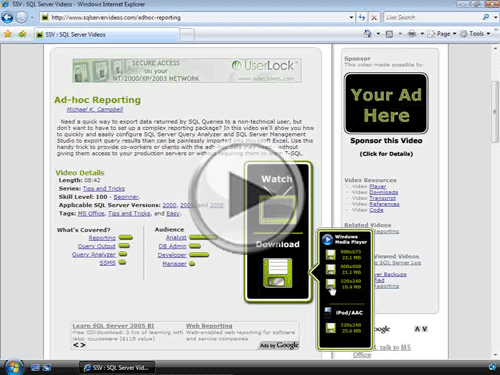


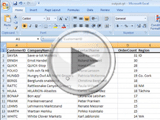



Best for knowledge updates & refresh the knowledge in few munites.
Thanks.
Thank you SSV for these free videos! I'm just getting to know about SQL Server and feel confident that your content will enable me to learn quickly.
Add A Comment